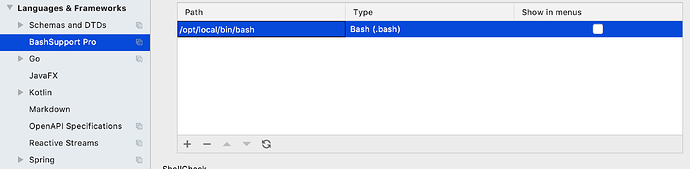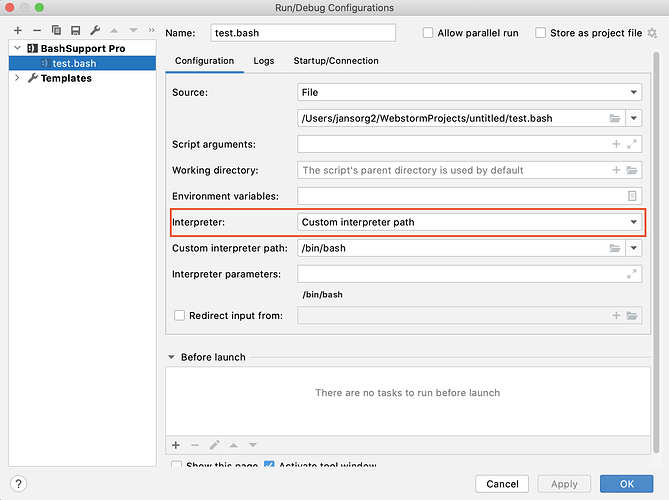Latest version of the BashSupport Pro (1.4.11.202) Trial, on latest version of the WebStorm.
WebStorm 2020.2
Build #WS-202.6397.88, built on July 24, 2020
Licensed to Oleg Taranenko Softwareentwicklung / Oleg Taranenko
Subscription is active until December 26, 2020
Runtime version: 11.0.7+10-b944.20 x86_64
VM: OpenJDK 64-Bit Server VM by JetBrains s.r.o.
macOS 10.14.6
GC: ParNew, ConcurrentMarkSweep
Memory: 1631M
Cores: 12
Non-Bundled Plugins: com.alayouni.ansiHighlight, com.carbonblack.intellij.rpmspec, com.jinsihou.react.snippets, in.thekalinga.snippet.intellij, org.sylfra.idea.plugins.linessorter, org.toml.lang, org.weebly.generator, pro.bashsupport, com.intellij.react.css.modules, com.hasintech.intellij.angularTemplates, com.suming.react.PropTypes, ru.adelf.idea.dotenv
By trying Debug getting Red Balloon
03:02 Error running ‘liquibase-install.sh’: Debugging is only possible with GNU Bash, versions 4 or 5, but version 3 was detected
bash is installed via Macports
port install bash
Mac-Pro:agc user1$ which bash
/opt/local/bin/bash
Mac-Pro:agc user1$ bash --version
GNU bash, version 5.0.17(1)-release (x86_64-apple-darwin18.7.0)
Copyright © 2019 Free Software Foundation, Inc.
License GPLv3+: GNU GPL version 3 or later http://gnu.org/licenses/gpl.html
This is free software; you are free to change and redistribute it.
There is NO WARRANTY, to the extent permitted by law.
But
Mac-Pro:agc user1$ /bin/bash --version
GNU bash, version 3.2.57(1)-release (x86_64-apple-darwin18)
Copyright © 2007 Free Software Foundation, Inc.
How to work around?
Cheers, Oleg